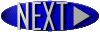|
View from the basement: Part 5 : Computer Multi-Tracking December 2008 : Mixing directly to your computer's hard drive is definitely the way to go unless you have a stand-alone DAT or burner (or a built-in device as part of your multitracker), but I have "mixed" feelings about recording virtual tracks direct to pc, whether live source or pre-recorded tracks via FireWire. Note that if you have a digital workstation interfaced to your pc, very little of the following applies. This addresses recording without any fancy hardware, using a typical home computer. A high-end gaming system is not necessary, only a minimum 1ghz, 512mb machine with 20gb or more empty space and that the machine is free of resource hogs such as viruses, spyware, instant messengers or heavy scan programs like Norton. In Windows, Task Manager will show what's running all the time and how much it eats. Msconfig allows you to turn them off. There are several advantages of recording direct through your sound card to a multitrack sofware app like CuBase or CoolEdit aside from the obvious luxery of pretty much an unlimited number of tracks. The end product will not have any degeneration since each track is born digital and every process from there is digital. Even your give-away cd copies will sound just like the original tracks. There are, however, a few things to consider regarding digital degradation that I will cover later. Also, it's not mandatory that intruments be amplified as there are lots of amp/cabinet and stomp box simulator programs available that do a pretty decent job. Too, you don't have tape transfer time since the tracks are already on your hard drive (although in all honestly the extra time it takes to mix these tracks offsets this and then some). Another advantage is being able to achieve a level of perfection on every track that isn't possible with a live mix, although as mentioned I prefer the "feel" of a live mix, complete with all its charmingly human flaws. Lastly, you don't have to buy tapes. Not that it's a big deal, but they are on the endangered species list and kinda hard to find these days. The disadvantage to all this is that a "live" mixdown is not possible. Each track needs to be modified until it finds its own sonic spot relative to the other tracks. The "undo" button will be your best friend, and once you get all tracks tweaked, you'll probably have to go back to the first one again, simply because by then the overall mix will have changed so much that your first adjustments are no longer relevant. It's not as bad as I make it sound, in fact it's kinda fun. The "preview" and "undo" functions inherent in all recording software take the stress out completely because you can fix any screw-up by going back a step, or worst case, just close without saving and re-open. Also, many applications don't have that wonderful feature lovingly known as "punch in/punch out". Copy/paste simply does not compare. The ones that do have this feature work by highlighting the area to be over-written, hit the "punch" button, then move your marker back before the highlighted area and hit "record". When it gets to the marked area it will automatically switch to record mode for the duration of the highlighted area. Takes some geting used to, plus you'll want to "re-glue" the pieces when you're done to make the track whole again. So, with that being said, here is a song done entirely in CoolEditPro with no amplification or outboard gear whatsover, except I did use my Fostex as a mini-mixer for 3 mics on the drums (snare, bass and overhead). The other mics and instruments were plugged directly into the sound card: AND SO IT GOES All generic sound cards use miniature (1/8") phone jacks, so since just about everything else uses 1/4" phone plugs, first thing is buying or making a 1/4 mono to 1/8 stereo adapter, and the reason it should be stereo is because even though the L and R are the same, later in the process those channels can be imaged, so each track has its own stereo imaging rather than imaging the final mix. With a mono L and R you can also pan tracks. Or, you can always copy one channel and paste it to the other for the time being, but that gets old quick. 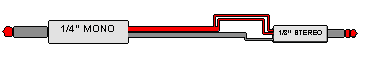 the tip to tip/sleeve need to be parallel rather than in series to prevent cancellation First step on this song was to record the drums. Even with the 4-tracker I usually do it this way so the tempo is consistent (although I do tend to speed up a little towards the end). I tried a click-track once or twice, but for me it's better to just play along with what's in my head. Next was guitar. I used a USB interface called "JamLab" I got from Musician's Friend on sale for 20 bucks, and it works surprisingly well for the cost. At first I couldn't get it to record from the stomp box plugins that came with it. It would record dry, but have FX through the headphones and speaker. So I just ran a line from the device headphone out to the sound card Line In, and it works perfectly. Of course, the better sound would be a mic in front of a Marshall. 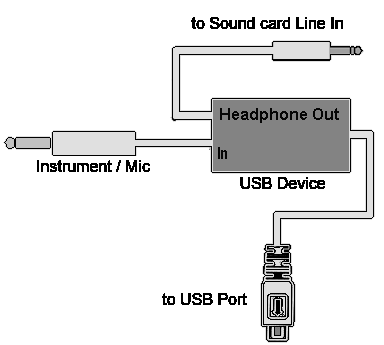 The virtual FX plugins sound surprisingly good. I figured since this is not a high dollar model the plugins would sound cheezy, but with a little tweaking it even makes my bargain basement Epiphone sound ok.  the JamLab device came with 10 pedals and lots of presets that can be modified and re-saved Next I did the main vocal track. Simply plugged a mic into the sound card. Same for the bass track. After that it was just bells and whistles. Added some backups and another guitar and that was it. Funny that recording the tracks would take the least amount of time in this process. Now we have all the raw tracks, and I guess it doesn't much matter where to start, but for this song I tweaked the drum track first. CoolEdit has 2 screens, the multitrack layout and a screen for editing the individual tracks. 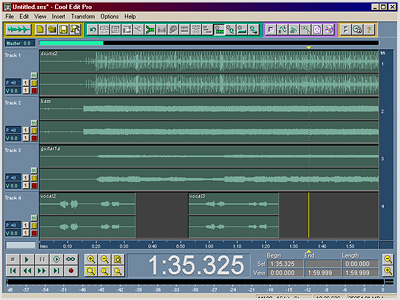 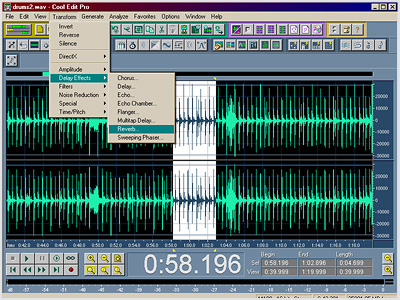 There's lots you can do with a track in screen 2, but the essentials include compressing and EQing the track, setting the overall volume, and imaging the L and R, which can be done by adding a .5 to 1.5 ms delay at 0% dry/100% wet to one channel or the other, creating a wider stereo field by the resulting phase differential. Steinberg has a very nice VST plugin simply called "Stereo Expander" that does the same thing, except it's frequency-specific. Imaging is a matter of personal taste, and often I use mono tracks and simply soft-pan certain elements to achieve a "dry" stereo mix. Most stereo field enhancement plugins to me sound artificial, and even a .5ms L-R offset can sometimes sound flangey. If you want compression it's probably better to do it before setting the volume instead of after, and any effects are probably better added after EQ instead of before. After each change it's a good idea to toggle back and forth between the edit screen and track layout to hear what the changed track sounds like with all the others. If it sucks, toggle back and hit the "undo" button. Once familiar with the software, it's pretty much just common sense trial and error stuff, but it is time consuming, especially when you get down to subtle track changes specific to key parts in the song. When satisfied with all the tracks, just hit the "mixdown" button and the finished WAV appears in the edit screen, where you can trim the ends if necessary and save to file, which can then be burned to CD without any other conversion. With CoolEdit at least, the finished WAV can be converted to MP3 (if you need a compressed version for a web page for example). If your recording app doesn't support MP3, WAV converters are plentiful on the internet and most are free. CDEX is one of the more popular ones, as is AUDIOGRABBER. To move tracks from an existing 4-track cassette to hard drive the process is pretty much the same, except without a FireWire device you have to record 2 tracks as L and R (or L/blank and R/blank, then copy/paste to get a stereo track), then do the same thing for the remaining 2 tracks on the cassette. The problem with this is that the 2 pairs will never be in sync. In CoolEdit and similar programs, holding the right-click mouse button lets you drag a track to the left or right in its slot on the track layout screen. If you zoom in close it's very easy to line them up perfectly by marrying up the spikes. FireWire interface devices are available that allow simultaneous recording of 8 tracks (or 4 stereo pairs). The cards themselves run around 20 bucks, but the mixers are quite a bit higher. 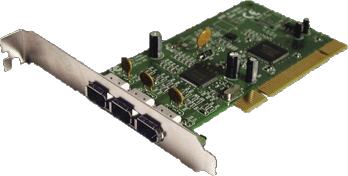  Again, you'll need adapter cables to convert the 4 RCA outs on the 4-tracker to 1/4" or XLR or both depending on the mixer. This cable I made for a Tascam 8-channel FireWire mixer/workstation for the purpose of copying 4 mono cassette tracks to 4 stereo pairs in CoolEdit: 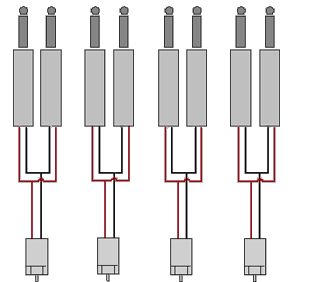 The cost of all this can total anywhere from 0$ to $500 depending on what you already have and how exotic you want it to be. CoolEdit is no longer available from Syntrillium. Adobe bought it and re-released it as "Adobe Audition" for around $300. I did stumble upon some free recording software packages, however many were Linux based. Kristal Audio Engine from Kreatives.org looks like a good one (slider bays remind me of Steinberg CuBase), although I have not tried to do much with it. Seemed somewhat limited and hard to use. Click the image below for a hi-res shot: 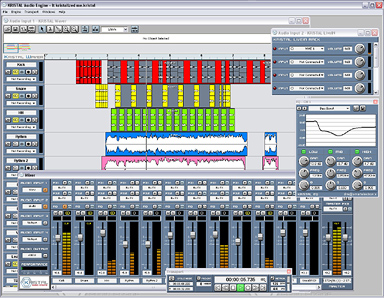 to visit the Kreatives website click HERE This free recording software seems quite a bit easier to use, especially if you're not familiar with these types of programs, but it too has its limitations : • AUDACITY FREE MULTITRACK RECORDER Getting back to the accuracy of the statement that digital tracks never degrade regardless of how many times they are re-saved, in theory it IS a byte-for-byte copy that is identical to the original. But not necessarily true if the track has been altered. It seems there is a very slight "loss" saving a re-sampled track, that is, one that has been eq'd, compressed, or changed to the point where it has to be flushed and reconstructed. After a dozen or more saves, the overall bandwidth and distortion ratio seem to suffer. Obviously, 64-bit files will hold up better than 16 or 32 bit, but even at 64-bit I don't think 100% replication is infinite. This is just my opinion, and many would disagree, arguing that even the slightest degradation would be detrimental to the "mastering" process because of the huge amounts of complex data being deconstructed from a full mixdown, ending up with a saturated and processed sound. However, much of what I hear today DOES sound over-processed, having a "squashed" bandwidth that makes it hard to define many of the sonic subtleties that one assumes sounded okay in the mixdown. Or it could just be crappy mastering. In any event, for the most part digital deterioration shouldn't be an issue on track saves, unless you're having to tweak a track over and over, in which case it was probably garbage to begin with and needed to be re-done. If a track is over-driven, it's probably not repairable. It's hard to fix an over processed track by adding more processing. The hard rule for digital is opposite the rule for tape. Instead of pegging the input, which for tape helps with gain loss and hiss, input to digital needs LOTS of headroom. You can always bring up the level if necessary, but bringing down the level of an over-driven track will not cure any inherent distortion, and that distortion will seem to grow on each re-save. So, to summarize, the fewer re-saves the better, go easy on the input signals, and mastering is something you do at your own risk, and shouldn't be necessary at all unless it's solely for the purpose of FM radio compliance. A good mix is a good mix. Stop screwing with it. April 2013: Although it's still universally agreed upon that FireWire is the way to go for simultaneous tracking, the price of FireWire mixers simply haven't gone down in price. Even a simple desktop 8-in 8-out is still several hundred dollars, even though they've been around for years and are widely used. I bought my Presonus 8x8 on ebay for a 3rd of retail, and it works great. An alternative to FireWire is USB, and although I'm not qualified to have an opinion as to any latency or bit-rate issues, I do know that USB has the ability to bus multiple independant signals simultaneously since it can support several devices such as a mouse, keyboard, printer, thumbdrive, etc. all at the same time. Taking advantage of this are a whole family of audio interfaces in about any price range, like the Tascam US-800 which is a dedicated 8-in 8-out interface that runs around $250, and the US-600 6-in 4-out for around $140. Still pricey but less than a FireWire mixer with the same features. The main requirement for using USB is that your recording software needs to have a device selection for EACH track input. CoolEdit, Audition, and CuBase supports this, but Audacity (and probably most free multitrackers) have just the global device selection. ProTools of course has its own interface requirements, but then if you're using ProTools this web page is irrelevant anyway. So, before going USB just make sure your software supports muliple input devices. Now if you're on a serious budget, or just want to experiment a little, here is a really cheap way to rig up a similar setup, although I haven't tried it myself and can't speak for how great the results would be. It might be something better suited for laptop for mobile recording. Simply use a few of those cheap little USB soundcard adapters with a USB hub (unless you have enough on-board USB ports). These tiny adapters have a headphone out and a mic in, both miniature phone plug so you'll need adapters for those too, but that's pretty much it. The USB bus driver set sees each one as a seperate device, and you set the input of each corresponding track to each device. 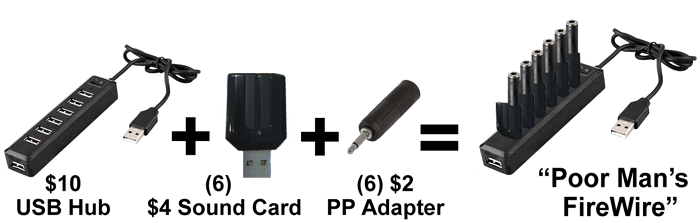 Sounds too good to be true, so it probably is. It would be best to just buy a couple soundcards first to see how it sounds and performs latency-wise, and if it works then buy the rest. Depending on how many ins & outs you want, this project would run 40 to 50 bucks and be plug-n-play. The following links are "shopping" links that will eventually expire, but give a good idea as to what's out there right now : |